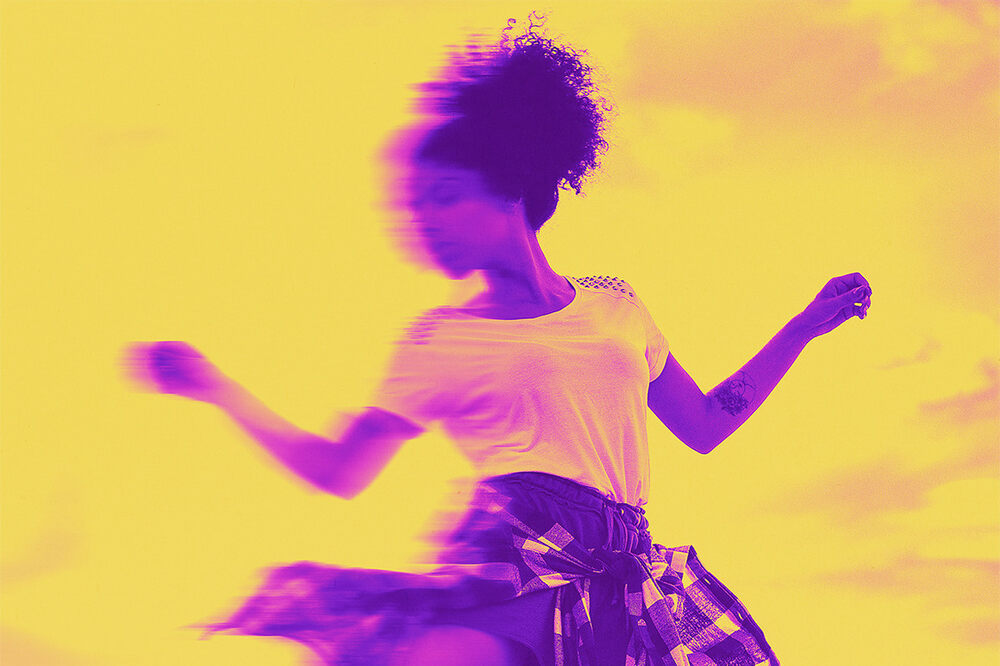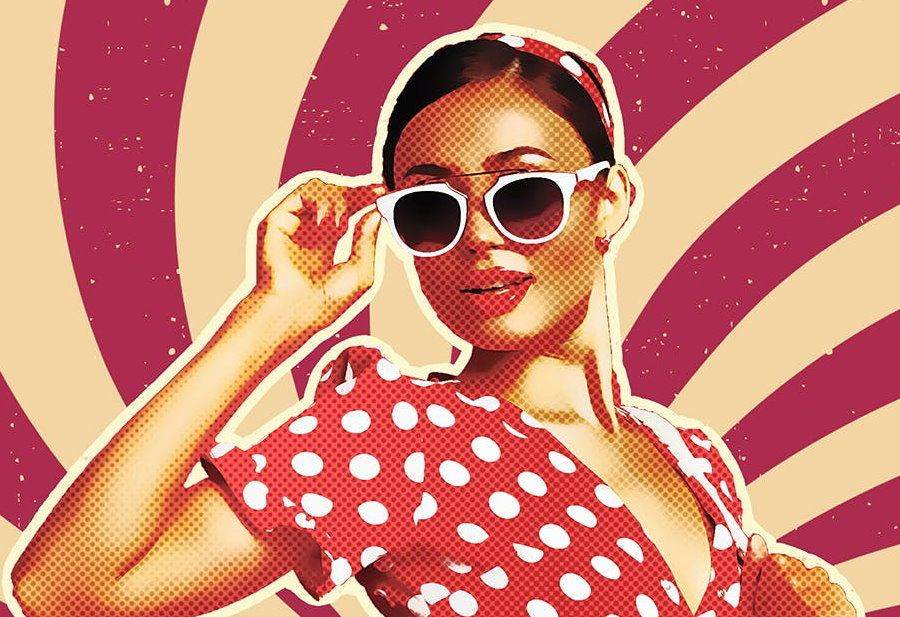Double exposure is a popular effect now being used in advertising, website designs, movie posters, and print media.
Designers took this effect to the next level using Photoshop. And the digital version of the effect gives you more control and freedom to achieve the perfect blend. You don’t need expert skills to create this beautiful effect. Simply take a look through our collection of the best double exposure Photoshop actions and use it to instantly apply the effect to your photos. Enjoy and have a nice time!
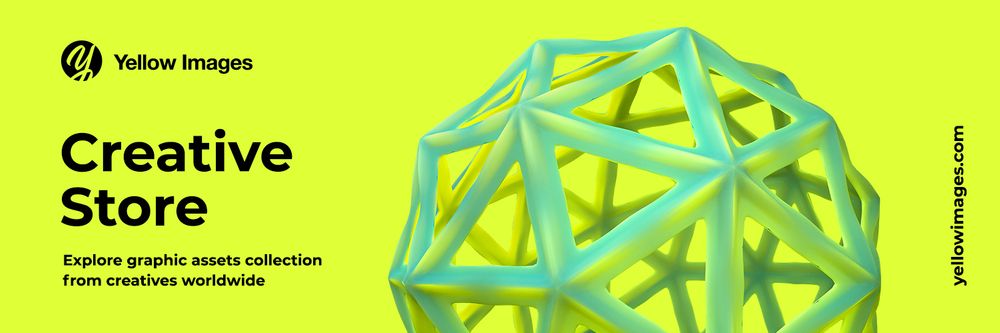
You may also like:
- 10+ Film Noir Photoshop Actions to Make Photos Unique
- 20+ Retro Photoshop Actions for Warm & Classic Look
- 20+ Vector Art Photoshop Actions for Pretty Cool Effects
Double Color Exposure Effect
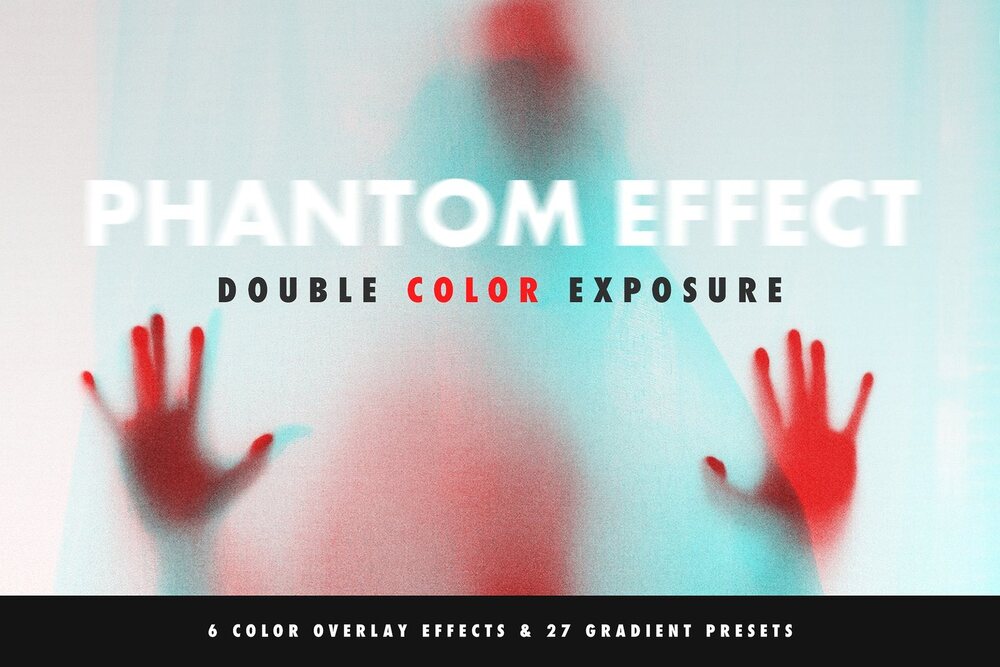
This kit, bringing 6 overlay Photoshop effects and 27 gradient presents. Combined with finely picked shots it will make a huge boom to your photographs.
Double Exposure Urban – Photoshop Action
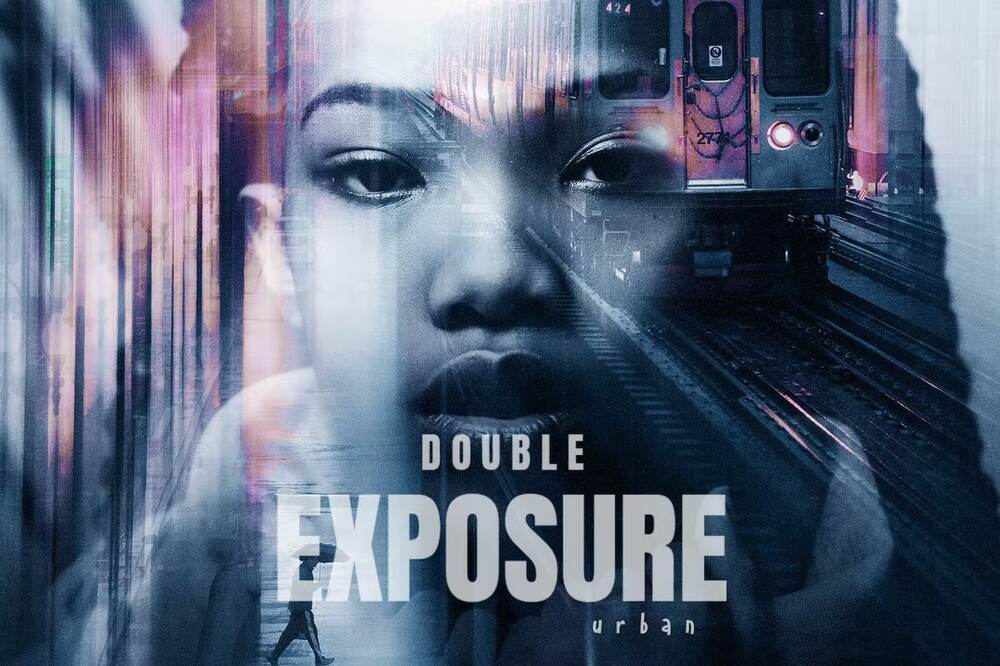
A modern and creative double exposure photoshop action for your photo enhancements.
Risograph Double Exposure Effect
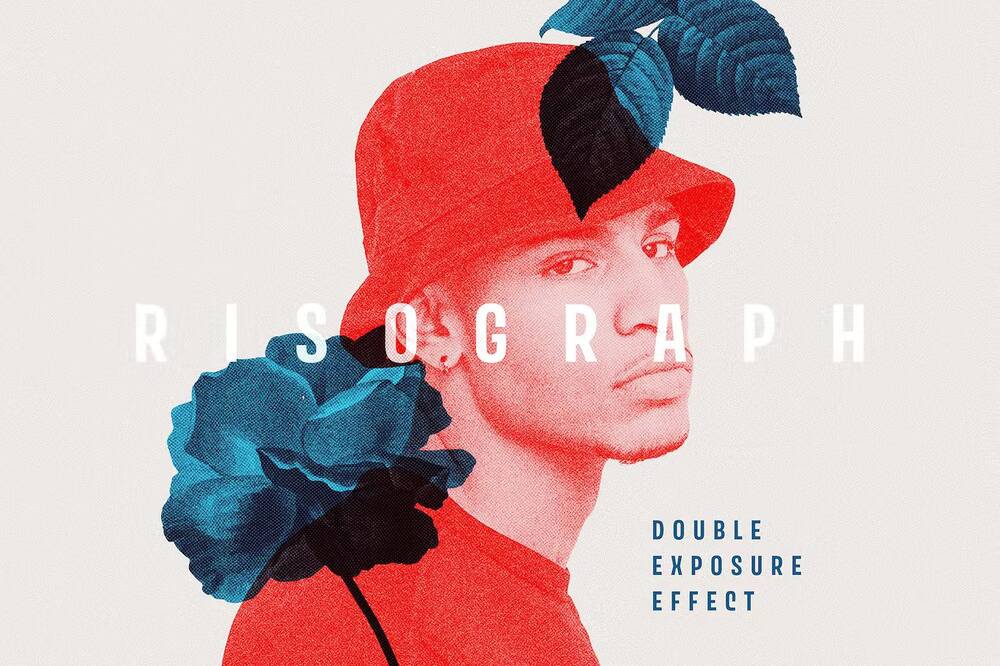
Overlapping color schemes made into halftone patterns allow the imagery to look even more exciting, adding a retro noise with a considerable amount of grain. A great result is guaranteed.
Free Double Exposure Photoshop Action

This great Photoshop action will let you to create a double exposure effects using different techniques in different intensities in just one click – a huge time saver.
Analog Double Exposure Action
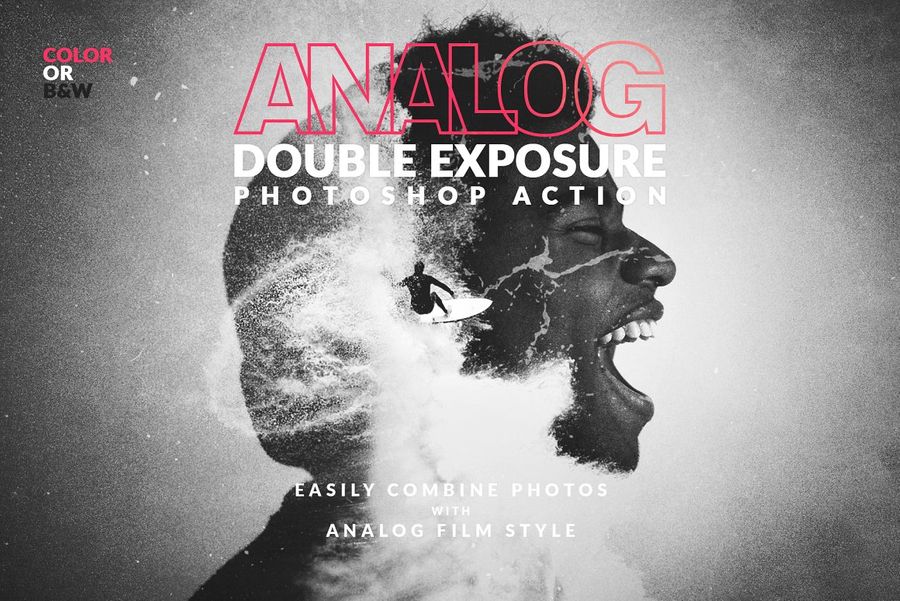
It helps you experiment combinig various kind of photos with a maximum control in a very easy way. Ideal for banners, social media, posters
Color Double Exposure Action

Make your photos as awesome artworks with these 16 color double exposure Photoshop actions. Easy to edit and use.
Double Exposure Photoshop Action

Create stunning images with a double exposure efect in just a few steps. You only need a background image and a portrait photo. That’s it.
Double Exposure Photoshop Action
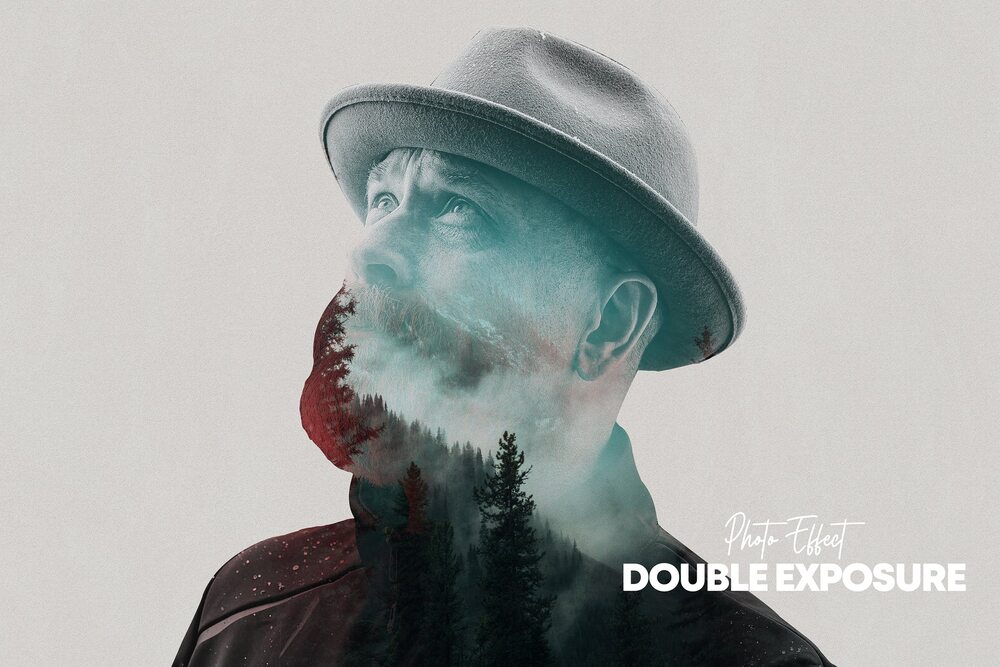
The most glamorous product of all time. It is equipped with precise realistic details and aesthetical look. It is so easy and ready to use, just type what you want.
Free Double Color Exposure Action

Blending two photographs into one image creating a creative photo effect. You can use this effect to combine any photos as long as they have a clear white background.
Advanced Double Exposure Action
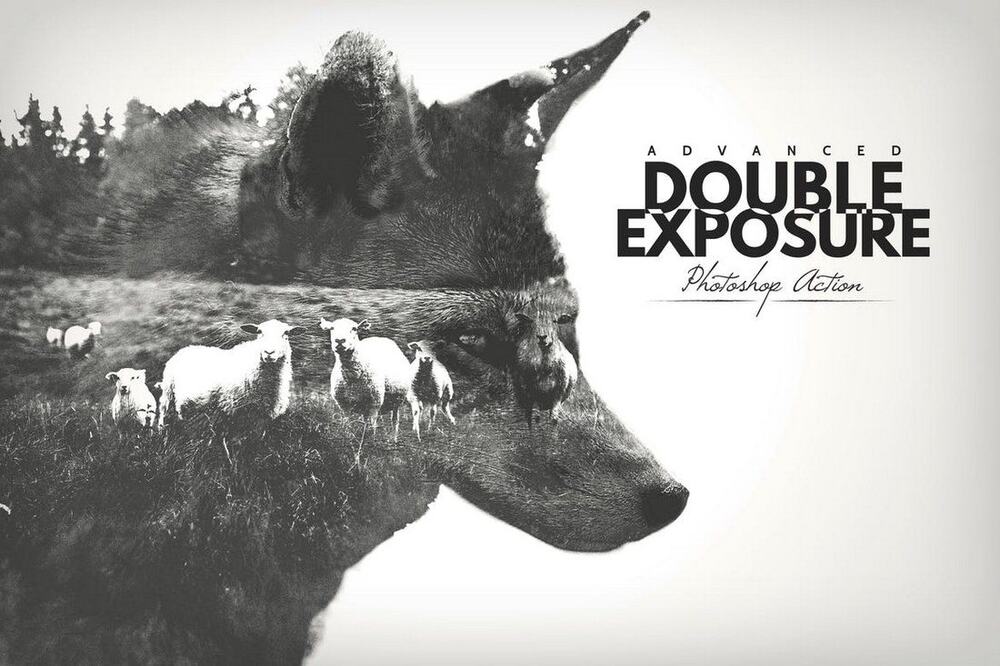
Recreate the legendary superimposition technique with your photos, images or artworks using this awesome Photoshop action.
Double Exposure Photo Effect

Transform your photographs in an amazing double exposure artwork.
Double Exposure Kit

This kit contains Photoshop actions, gradients, and textures. The actions let you create double exposures using different techniques in different intensities in just one click – a huge time saver.
Double Exposure Action

Create unforgettable double exposure effects to your photographs as easy as it is.
Double Exposure Photoshop Action

An amazing photo transformation with these cold style double exposure photoshop actions.
Double Exposure Photoshop Action Pro
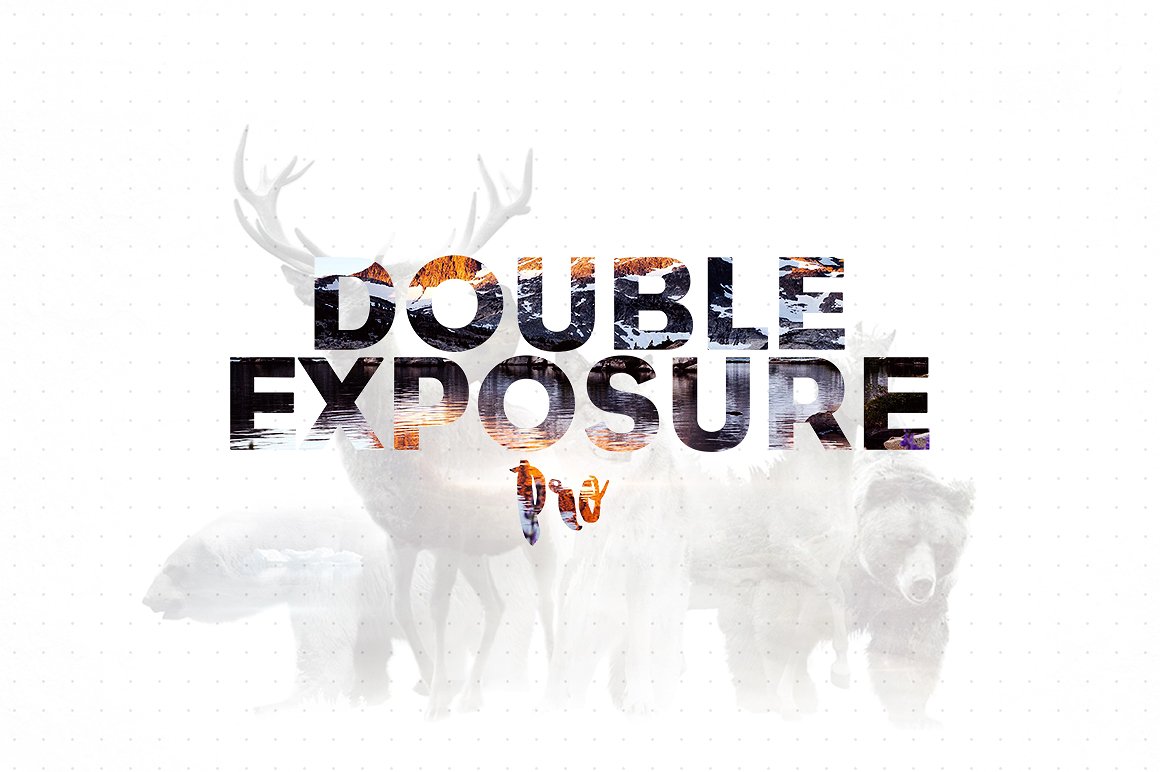
Download and feel free to use these double exposure effects to your photographs in an easiest way.
Double Exposure Action
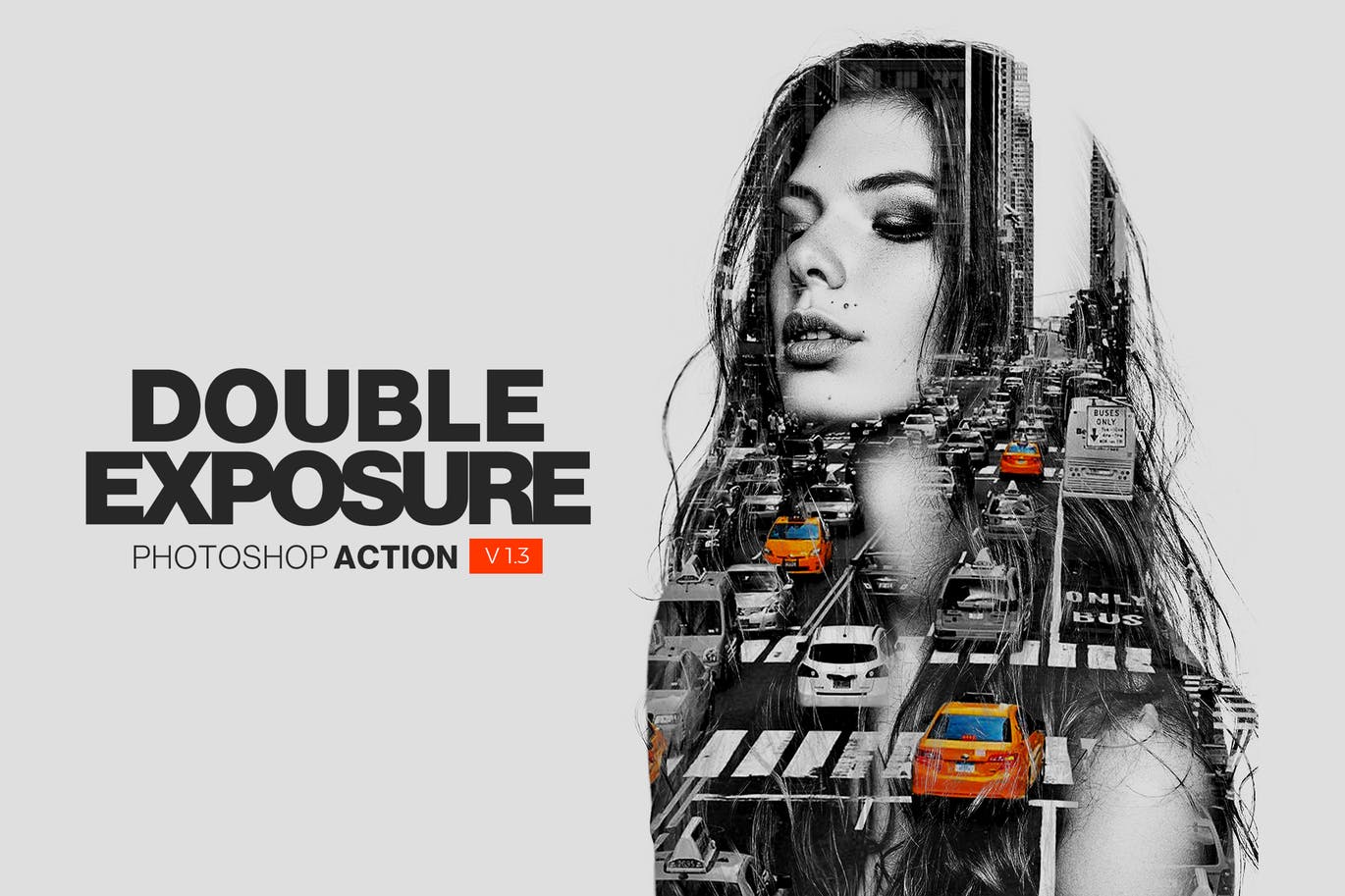
It is a photoshop action which perfect for photographers and designers to create professional photos with amazing effects in few seconds.
Double Exposure Glow Photoshop Action

It is designed for everyone who wants to create stunning artworks in a few clicks. The double exposure effect is accompanied by a modern glow effect giving it a trending look.
Animated Double Exposure Action

This double exposure action is a photoshop action which uses images and videos to blend them and create a very nice double exposure video effect.
Double Exposure Photoshop Action
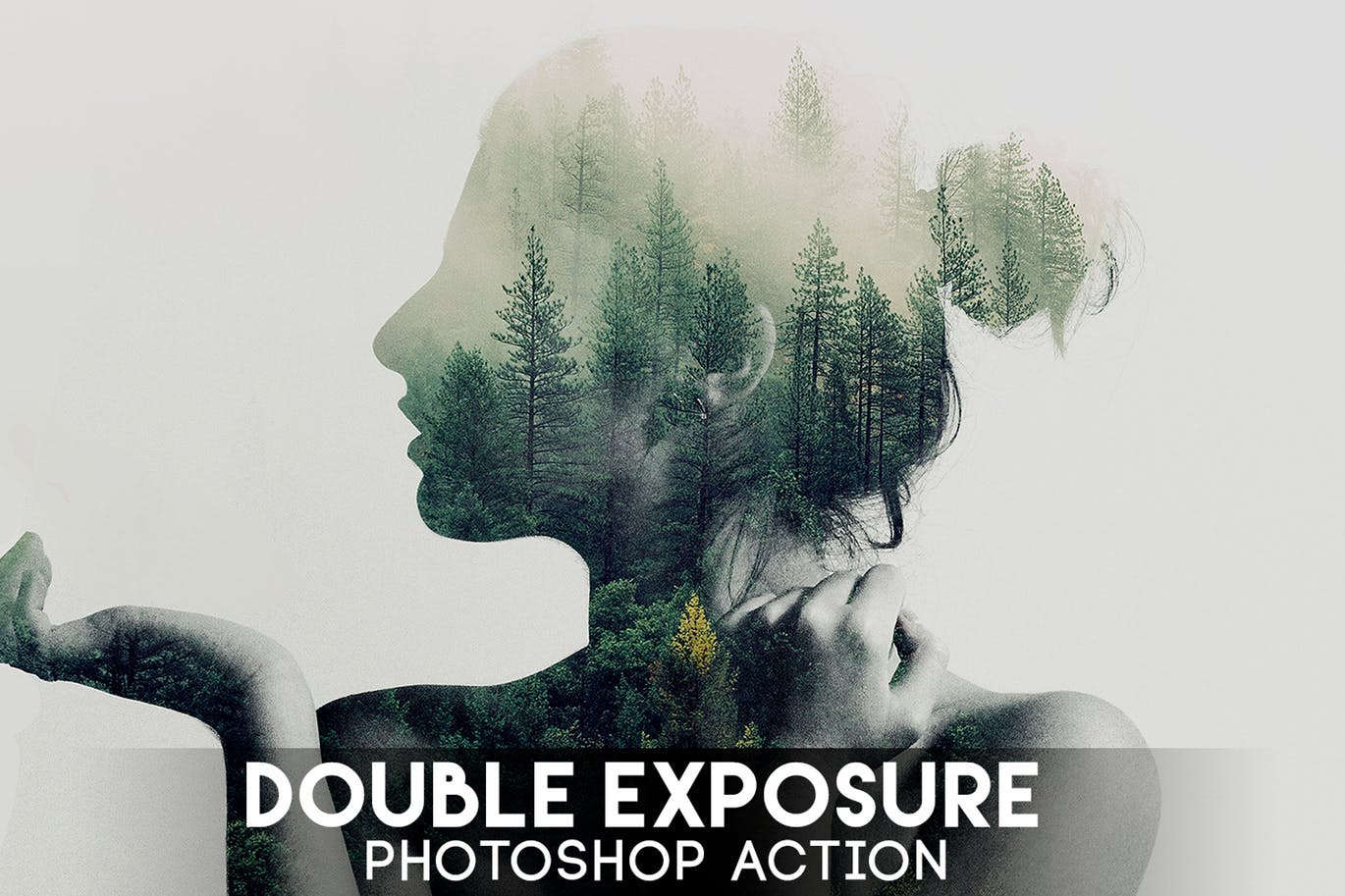
A great tool for a photographer or designer. Create a wonderful effect of double exposure in a few seconds. After action finished work, you can add a color tone, or gradient to your composition.
Double Exposure Photoshop Actions

Adding double exposure effects to your photo with a few click in Photoshop.
Double Exposure Action

An attractive double exposure effects to your photographs by using Photoshop.